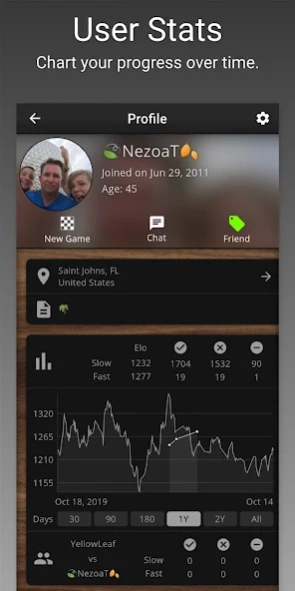SocialChess - Online Chess 2024.02.0
Free Version
Publisher Description
SocialChess - Online Chess - A beautiful app to learn and play chess with friends online.
Play chess against friends or random opponents online. Ten's of millions of chess games have already been played. Play fast chess with a clock, or play daily/slow/correspondence chess.
DESIGN PRINCIPLES
* Beautiful, clean, intuitive layout.
* Features are chosen and implemented carefully.
* Your privacy is respected. We will not spam or share any user info.
* Game features are driven by your feedback.
GAME FEATURES
* Elo Charts & Per Opponent chess statistics.
* Computer Analysis
* Advanced features such as Conditional Moves and Premoves.
* Receive push notifications when a game is updated.
* Play even when there is no internet connection. Chess moves are sent later.
* Play up to 5 chess games at a time, or increase it to 100 with In-App purchase.
* Search for opponents by username, email, or we'll match you with a random opponent.
* Claim Victory if opponent does not make a move in the time allowed.
* Optional Takeback move.
* Chess960
* Analysis Board to work out your strategy.
SOCIAL FEATURES
* User Profile including picture, comments, etc.
* Map view of your opponent's location.
* Chat and Group Chat
* Chat language translation
* Browse your opponent's games, and their opponent's games.
* Elo Rankings
About SocialChess - Online Chess
SocialChess - Online Chess is a free app for Android published in the Board list of apps, part of Games & Entertainment.
The company that develops SocialChess - Online Chess is Woodchop Software LLC. The latest version released by its developer is 2024.02.0.
To install SocialChess - Online Chess on your Android device, just click the green Continue To App button above to start the installation process. The app is listed on our website since 2024-02-16 and was downloaded 4 times. We have already checked if the download link is safe, however for your own protection we recommend that you scan the downloaded app with your antivirus. Your antivirus may detect the SocialChess - Online Chess as malware as malware if the download link to com.woodchop.chess is broken.
How to install SocialChess - Online Chess on your Android device:
- Click on the Continue To App button on our website. This will redirect you to Google Play.
- Once the SocialChess - Online Chess is shown in the Google Play listing of your Android device, you can start its download and installation. Tap on the Install button located below the search bar and to the right of the app icon.
- A pop-up window with the permissions required by SocialChess - Online Chess will be shown. Click on Accept to continue the process.
- SocialChess - Online Chess will be downloaded onto your device, displaying a progress. Once the download completes, the installation will start and you'll get a notification after the installation is finished.